Release Notes for FilterLab v2.0
-----------------------------------------------------------------
Table of Contents
-----------------------------------------------------------------
* What's New in v2.00
* How to Contact Microchip
------------------------------------------------------------
What's New in v2.00
------------------------------------------------------------
Highpass Butterworth Salen-Key Filters
Highpass Chebychev Salen-Key Filters
Bandpass Butterworth Multiple Feedback Filters
Bandpass Chebychev Multiple Feedback Filters
Filter Selection Wizard
Spice Listing View
Radian Phase View
Copy Spice Listing to Clipboard
Copy Circuit to clipboard
Copy Response Chart to Clipboard
Save Response as JPEG
Save/Open Projects
a
-----------------------------------------------------------------
How to Contact Microchip
-----------------------------------------------------------------
Online Support
---------------
Microchip provides online support on the Microchip World Wide Web
(WWW) site. The web site is used by Microchip as a means to make
files and information easily available to customers. To view the
site, you must have access to the Internet and a web browser such
as Netscape or Microsoft Explorer. Files are also available for
FTP download from our FTP site.
Connecting to the Microchip Internet Web Site
---------------------------------------------
The Microchip web site is available by using your favorite Internet
browser to attach to:
http://www.microchip.com
The file transfer site is available by using an FTP service to
connect to:
ftp://ftp.microchip.com
The web site and file transfer site provide a variety of services.
Users may download files for the latest development tools,
data sheets, application notes, User's guides, articles, and sample
programs. A variety information specific to the business of Microchip
is also available, including listings of Microchip sales offices,
distributors and factory representatives.
Other data available for consideration is:
* Latest Microchip Press Releases
* Technical Support Section with Frequently Asked
Questions
* Design Tips
* Device Errata
* Job Postings
* Microchip Consultant Program Member Listing
* Links to other useful web sites related to
Microchip Products
* Conferences for products, Development Systems,
technical information and more
* Listing of seminars and events
-----------------------------------------------------------------
Installation
-----------------------------------------------------------------
To install with the single file executable: Save the executable to
a directory on your hard drive. Select Run from the Start menu.
Type in the directory and executable file name and click OK.
Follow the instructions on the installation program's dialog boxes.
To install from a CD: Select Run from the Start menu. Select
Setup.exe on the CD. Click OK. Follow the instructions on the
installation program's dialog boxes.
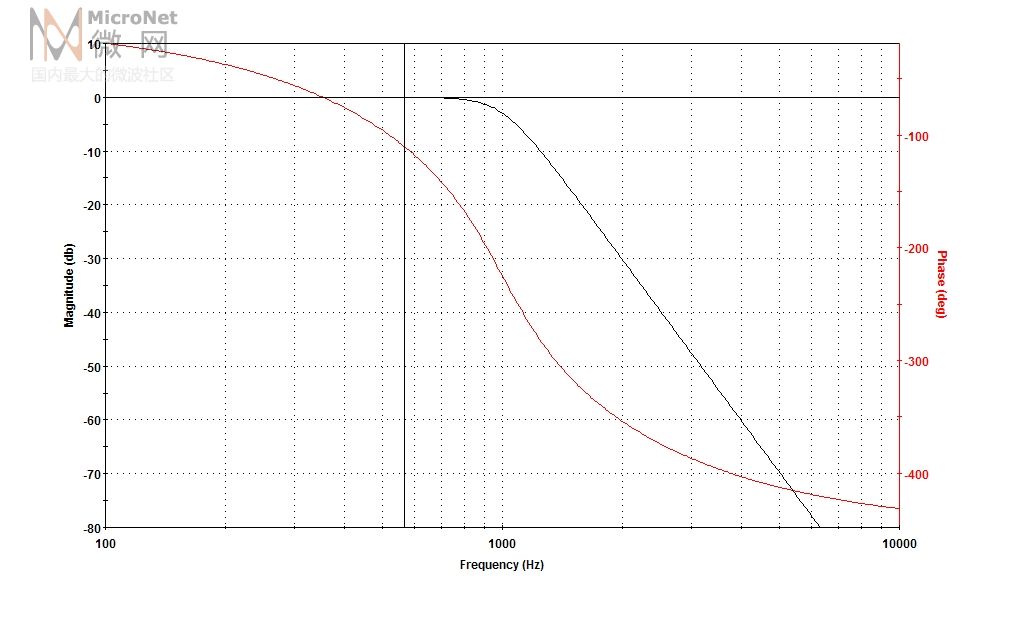
 FilterLab滤波器设计软件FilterLabV2.zip (6.85 MB)
FilterLab滤波器设计软件FilterLabV2.zip (6.85 MB)